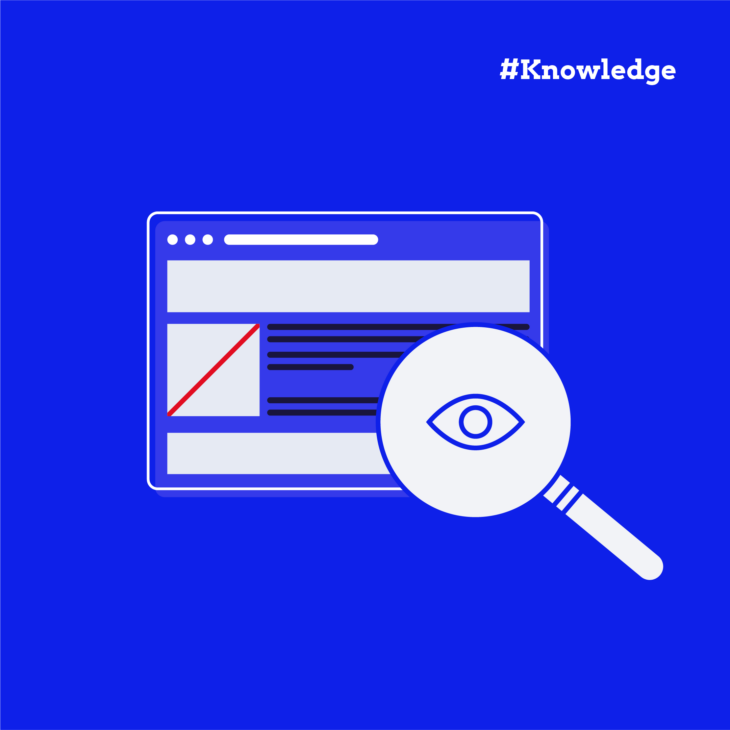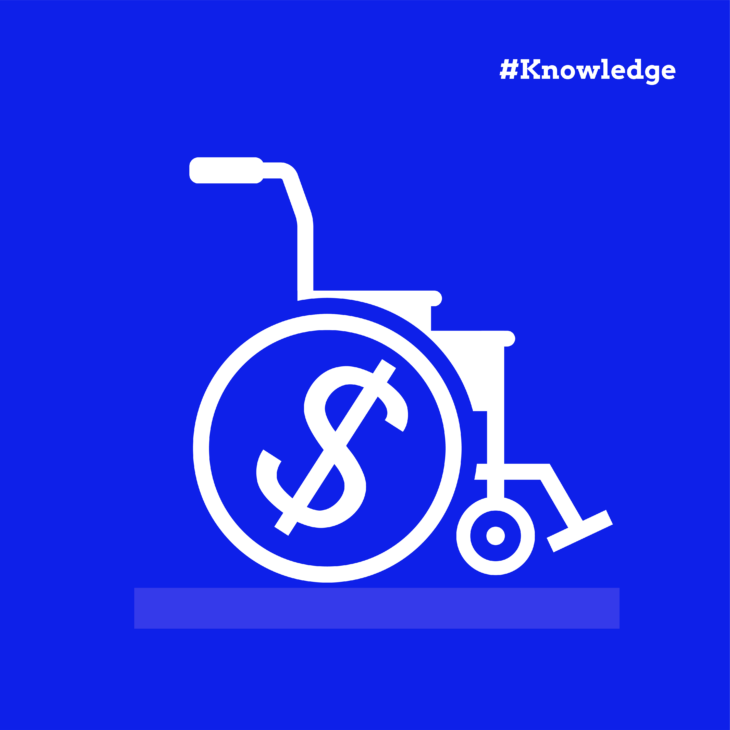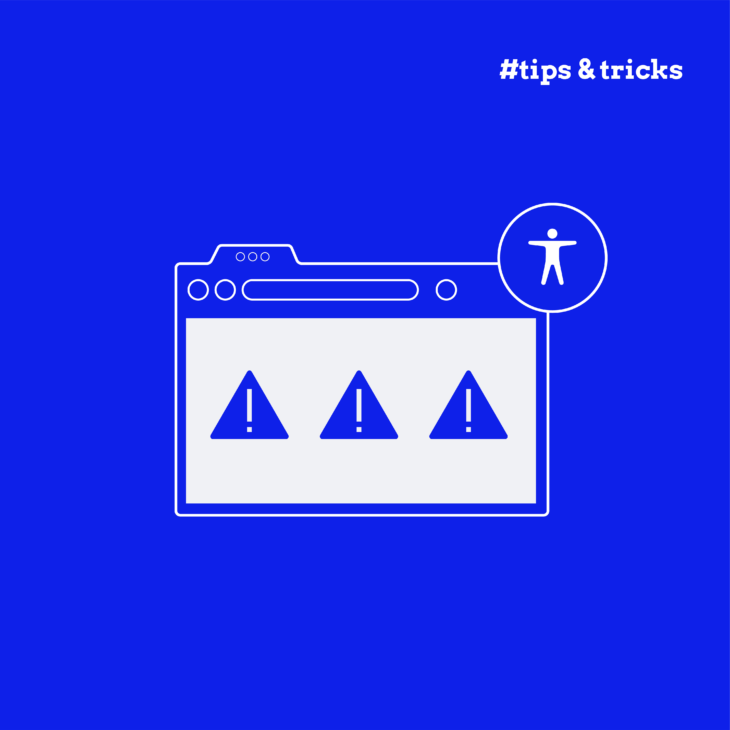Caitlin de Rooij is a Web Accessibility Specialist. She works as an Accessibility Consultant for Level Level and provides training and workshops for enhancing digital accessibility. Caitlin’s expertise lies in ensuring that websites and digital content are designed and developed to be inclusive and usable for individuals with diverse abilities and disabilities.
With more and more people using the internet, we need to make sure it is an accessible place for everyone. Conformance with WCAG, and compliance with ADA, and EAA is a moral and legal obligation that ensures equal access for all users, regardless of ability.
Accessibility audits help by assessing websites for barriers that make it harder for people to use and interact with them. Beyond legal compliance, these audits help create a more inclusive space, improving user experience and brand reputation. By identifying and fixing accessibility issues in advance, businesses avoid potential legal consequences and demonstrate their commitment to accessibility.
In this article, we’ll take a look at the importance of accessibility audits, the standards they evaluate, and the steps for conducting them well to make sure everyone has fair access to the internet.
What makes accessibility audits crucial?
An accessibility audit is a detailed evaluation of a website to identify barriers that prevent people with disabilities from fully engaging with digital content. The primary goal is to ensure digital inclusivity and compliance with accessibility standards.
In recent years, there has been a significant shift towards digital inclusion and accessibility, not just from a legal standpoint but also from an ethical one. According to UsableNet’s report, 2022 saw over 4,500 accessibility lawsuits, many targeting businesses for ADA non-compliance. These statistics show the need for businesses to prioritise accessibility audits.
Regular accessibility audits are useful for many reasons:
- Legal risk avoidance: By conducting audits, businesses can identify and fix accessibility issues before they lead to legal consequences. This proactive approach can help avoid expensive lawsuits.
- Improved user experience: Accessibility enhancements go hand-in-hand with improving overall user satisfaction. When websites are accessible, they are easier to navigate and use for everyone, regardless of their abilities.
- Enhanced brand reputation: Companies that prioritise accessibility demonstrate their commitment to equality and inclusivity, resonating positively with customers and stakeholders.
If you’re a business that wants to improve its accessibility and better understand guidelines, we recommend enrolling in The A11Y Collective’s courses. Once you have a better grasp of this knowledge, you can ensure that your site is well-prepared to perform well in an accessibility audit.
The roles of WCAG, ADA and EAA in audits

WCAG (Web Content Accessibility Guidelines)
Developed by the World Wide Web Consortium (W3C), WCAG is a set of guidelines to make web content accessible to people with disabilities. It covers various aspects, such as text alternatives for non-text content, adaptable content, and robust navigation mechanisms. Adherence to WCAG ensures that websites are perceivable, operable, understandable, and robust for all users.

ADA (Americans with Disabilities Act)
The ADA is a U.S. law that prohibits discrimination against individuals with disabilities in all areas of public life, including digital services. It mandates equal access to goods and services provided by businesses and nonprofits, requiring websites to be accessible to people with disabilities.
EAA (European Accessibility Act)
The EAA is a directive to improve accessibility for digital products and services across the European Union. It sets out requirements for accessibility in public-sector and e-commerce websites and mobile applications to ensure equal access to information and communication technologies.
It’s very important for any business or organisation to understand these standards so that they can ensure compliance and avoid legal risks.
You also need to stay updated with the latest versions of WCAG (currently WCAG 2.2), ADA regulations, and EAA requirements to keep maintaining accessibility standards.
Understanding the process: Unpacking an accessibility audit
The audit assesses the website’s conformance to WCAG success criteria, ensuring that it meets the required accessibility standards. This is done according to the WCAG Evaluation Methodology (WCAG-EM):
- The auditor will select a representative sample of web pages on your website.
- The auditor will test your website for all success criteria of WCAG using multiple testing methods:
- Manual testing: The auditor will test your website using different Assistive Technologies, like screen readers, keyboard, magnification tools, and more. Manual testing is always necessary, as automated testing tools cannot test for all success criteria of WCAG.
- Automated testing: Using software, the auditor can scan web pages for specific errors such as missing alt text, contrast issues and HTML structure problems.
- The auditor will report the findings per criterion.
- If no errors were found for a criterion, it will be marked as “Passed”.
- If one or more errors are found for a criterion, it will be marked as “Failed”. A brief explanation of the errors are included.
- If a criterion does not apply to the website, it will be marked as “Not present”. (e.g., when a website does not have any video content, Success Criterion 1.2.5 – Audio Description is not applicable for this website)
- Depending on your agreement with the auditor they can include recommendations for solving the issues that were found in the report.
After reviewing the audit results, a plan of action should be created to address and fix the most important accessibility problems. This involves updating code, adding alternative text to images, adjusting colour schemes, and enhancing keyboard navigation, among other things.
Remember, continuous monitoring and maintenance are essential to ensure sustained accessibility compliance. Regular audits and updates are necessary as websites evolve and content changes.
Courses offered by The A11Y Collective can help businesses and individuals learn the skills needed to implement accessibility best practices. Incorporating these lessons into audit procedures helps ensure continuous adherence to regulations and improves digital accessibility for everyone.
Automated vs manual testing: A closer look
Automated testing tools use software to scan large volumes of web pages for accessibility issues. They offer benefits such as speed, cost-effectiveness, and the ability to detect on-page technical errors efficiently. Automated testing tools are particularly effective for identifying issues like missing alt text, HTML structure problems, and broken links.
However, automated audits have limitations. They don’t cover aspects like keyboard-only navigation, colour contrast, and they miss a human aspect. E.g., an automated test can check if a button has an accessible name, but it cannot check if that name is correct. The following button will not generate any errors with an automated testing tool, but it will result in a fail in a WCAG audit:
<button aria-label="Search"><img src="shopping-cart-plus.svg" alt=""></button>This button has an icon which displays a shopping cart with a plus sign, which will probably function as the “Add to cart” button on an e-commerce page. However, the accessible name is “Search”. A screen reader user will hear “Button, search” when this button receives focus, where they should be hearing something like “Button, add Rice, 500 grams to cart”. This should be marked as a failure of Success Criterion 1.1.1 – Non-Text Content and 2.5.3 – Label in Name. An automated testing tool will however mark this as a “pass”, because it can only test this example for Success Criterion 4.1.2 – Name, role, value (Button has discernible text, therefore it passes).
Once you’re aware of these limitations, you can set realistic expectations and use the tools to their full advantage.
Manual audits, on the other hand, involve human evaluators reviewing web pages. They are great at thoroughly examining and detecting nuanced issues that automated tools overlook. Manual audits check things like compatibility with assistive technologies and offer personalised solutions tailored to specific accessibility needs.
An automated testing tool cannot guarantee WCAG conformance. Therefore, to comply with accessibility laws, manual testing is always needed to deliver a complete accessibility audit.
Generally, no matter how confident you are in your newly acquired audit skills, you should always conduct regular third-party audits by trained experts. Independent verification of compliance can identify areas for improvement that you might have missed or were not aware of. You can take advantage of professional audits from experts like Level Level.
Step-by-step walkthrough before getting an accessibility audit
An accessibility audit report is a proof of WCAG conformance. If one or multiple success criteria are marked as “Failed”, that means your website is not yet compliant with accessibility laws, like ADA or EAA. Therefore, you should always review your own website and fix as many as possible errors, before getting an accessibility audit. Here are some steps you can take yourself:
- Initial review process: Start with an evaluation of the website’s structure, navigation, and content to identify potential accessibility issues. This helps understand how users interact with the site and where barriers may exist. Use automated tools like the WAVE Web Accessibility Evaluation Tool for a preliminary assessment to quickly identify common accessibility issues such as missing alt text, inadequate heading structures, and navigation problems.
- Technical assessment: Continue by checking the HTML, CSS, and JavaScript code to ensure compliance with accessibility standards. Look for issues such as improper use of ARIA roles, and keyboard navigation problems.
- User testing with assistive technologies: These include screen readers, keyboard assistants, and magnification software. Gather insights from user testing to provide valuable feedback on usability and accessibility challenges.
- Report findings: Report your findings and make sure your team starts fixing the errors.
As you’re reviewing your website, remember to collaborate with accessibility experts, stakeholders, and users with disabilities. Their expertise can help in evaluating and effectively implementing accessibility improvements. Remember, ongoing maintenance and regular audits by professionals can help you to achieve compliance over time – so don’t forget that this is a process.
Integrating The A11Y Collective’s course programs into your audit strategy
The A11Y Collective brings extensive experience in web accessibility, providing consultancy services and comprehensive training programs. The A11Y Collective is part of Level Level, a full-service WordPress agency specialising in web accessibility, including accessibility audits, developer training, and content creation tailored to improve digital inclusivity.
The A11Y Collective’s courses cover a wide range of topics essential for accessibility, including accessible web design principles, coding practices, and content creation guidelines.
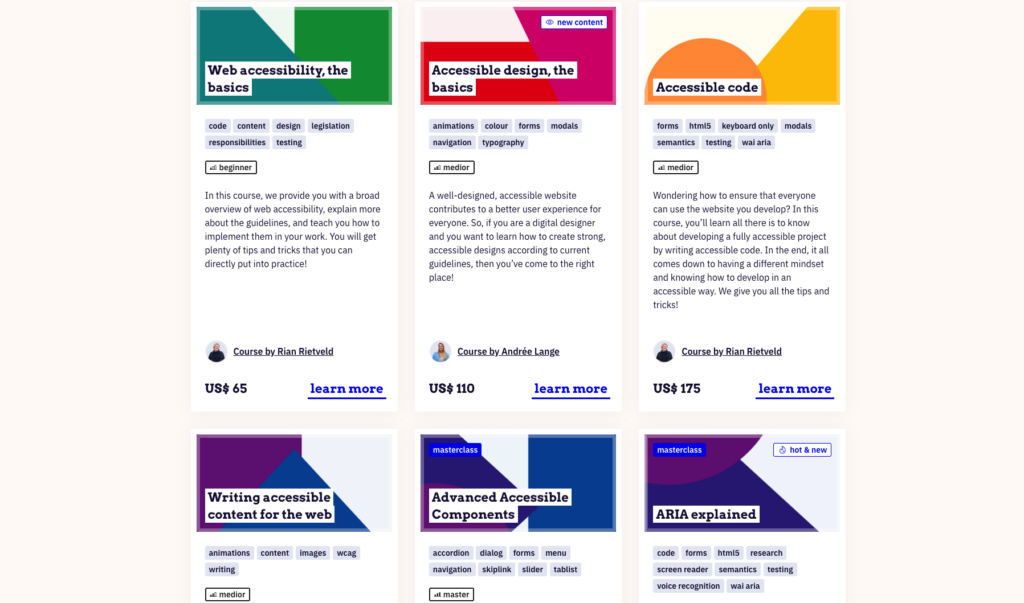
These topics align closely with WCAG and ADA requirements, ensuring that websites are compliant with international accessibility standards.
Enrolling in The A11Y Collective’s courses enhances understanding of accessibility guidelines, encouraging teams to identify and resolve accessibility barriers effectively. This knowledge will help you confidently meet audit requirements and accessibility standard compliance.
Take the next step in web accessibility with The A11Y Collective’s expert audit services
Following accessibility laws like the ADA and EAA and sticking to WCAG recommendations is important to make sure digital experiences are inclusive. A detailed accessibility check, using both automated and manual testing by professionals such as The A11Y Collective, is necessary to find and fix accessibility issues.
We’re only human; slip ups happen! But dedicating time to continued learning is a great way to maintain accessibility standards. The A11Y Collective offers specialised courses covering all aspects of accessible design, coding, and content creation, aligned with WCAG and ADA requirements.
And if you don’t have the time or opportunity to learn and apply these yourself, you can always count on the accessibility professionals to analyse your website’s current accessibility levels according to global and local standards. Book your expert accessibility audit service today! Together, let’s make the internet more accessible for everyone.
Ready to make your website accessible to everyone?
Book an expert accessibility audit today to identify barriers, ensure WCAG compliance, and protect your business from costly legal issues.