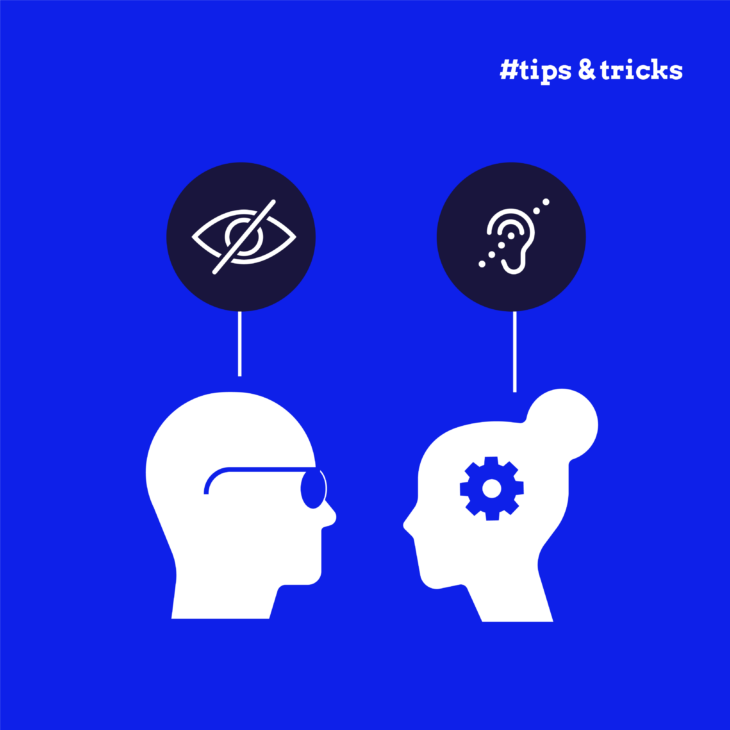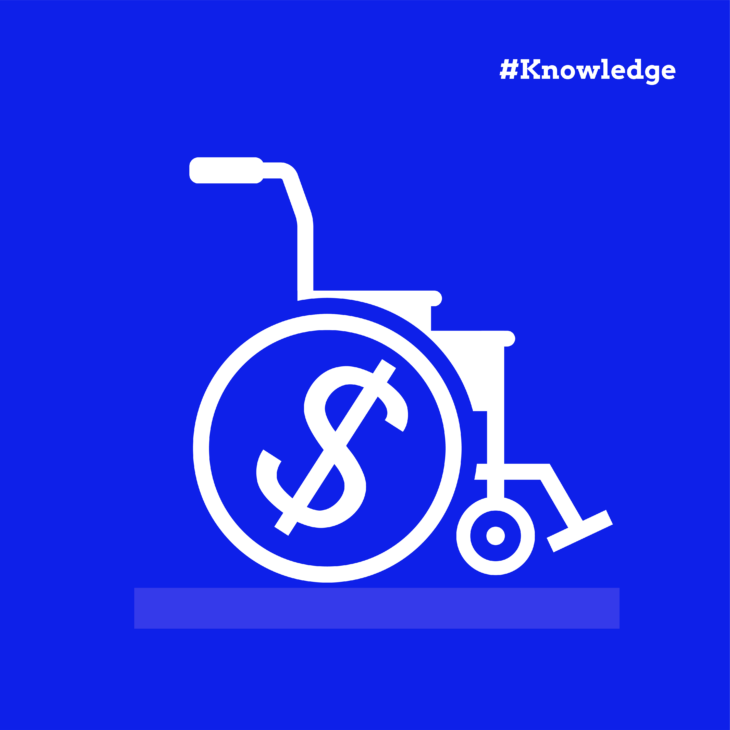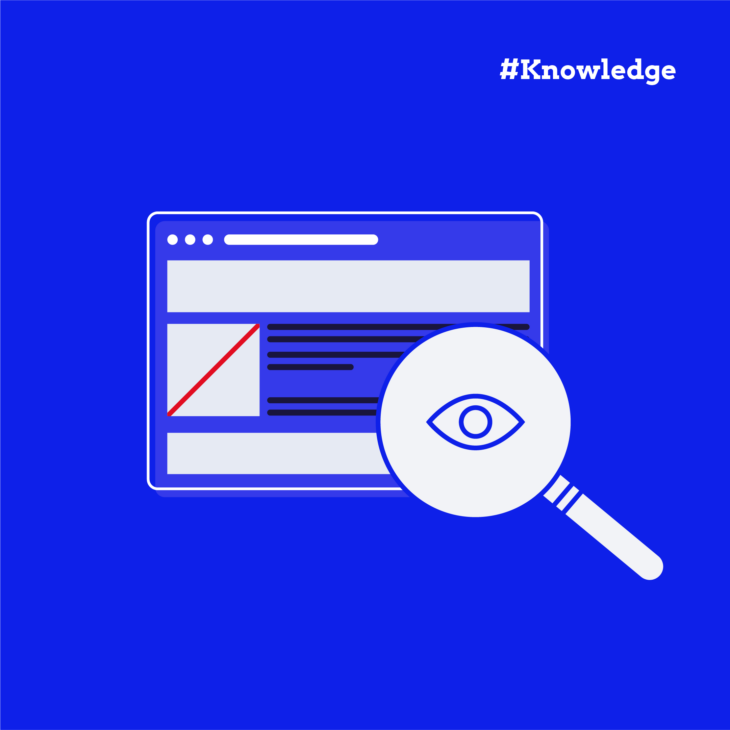Amber Qualm is an Accessibility Consultant working at Level Level. With over ten years of experience in digital product design, she combines her knowledge of user experience and accessibility to help companies, designers and developers create digital products that are accessible for all users.
Imagine creating a digital product that works brilliantly for everyone – regardless of their abilities. That’s the power of integrating accessibility into your UX research. With an estimated 1.3 billion people worldwide experiencing significant disabilities, the impact of accessible design is huge. But how do you make sure your UX research truly includes everyone?
In this article, we’ll explore practical ways to weave accessibility throughout your UX research process. We’ll look at the unique challenges of conducting studies with participants who have diverse abilities and how to overcome them. From building inclusive user personas to adapting your research methods, we’ll cover the nuts and bolts of accessibility-focused UX research.
Understanding the importance of accessibility in UX research
Let’s be clear: accessibility isn’t a nice-to-have extra. It’s a must-have from day one of your UX process. But why is it so important?
For starters, accessibility opens doors. It ensures that people with disabilities can use your product easily and effectively. This isn’t just about ticking boxes – it’s about creating genuinely useful and enjoyable experiences for everyone.
The Web Content Accessibility Guidelines (WCAG) provide a solid foundation for accessibility criteria. But to truly get it right, you need to involve people with disabilities throughout your entire UX development process. Not just at the testing stage but from the very beginning.
This approach comes with its own set of challenges. You’ll need to recruit a diverse group of participants with various disabilities. You might need to tweak your research methods. But trust us, it’s worth it.
Why? Because accessibility-focused research often uncovers improvements that benefit all users, not just those with disabilities. For example, clear, simple navigation helps people with cognitive disabilities – but it also makes life easier for everyone else.
There’s a business angle, too. Accessible design can:
- Expand your market reach and increase your customer base.
- Improve your brand reputation as a company that cares about equal access and non-discrimination.
- Reduce legal risks by complying with accessibility laws such as The Americans with Disabilities Act and widely implemented guidelines like WCAG.
- Drive innovation.
Ready to make your UX research more inclusive? Let’s look at how to build accessibility into every stage of your process.
Building inclusive user personas: A foundation for accessibility-focused research
Before you even think about testing, it’s time to roll up your sleeves and do some thorough research. You want to chat with users from all walks of life, including those with disabilities. This groundwork helps you create user personas that truly reflect the real needs and challenges of your audience.
So, how do you gather rich data on users with disabilities? Try these techniques:
- In-depth interviews: Have open, honest conversations about daily challenges and tech usage.
- Accessibility audits: Review existing products to spot common barriers.
- Day-in-the-life studies: Understand how people with disabilities navigate their world.
When building your personas, clearly identify the barriers they might face when using digital products. Is it complex navigation? Unreadable text? Pinpointing these issues early makes it easier to prioritise accessible design elements from the get-go.
Don’t forget to research common assistive technologies. Screen readers, voice recognition software, alternative input devices – understanding how different users interact with tech will guide your design decisions before testing even starts.
Once you’ve got your inclusive personas, use them throughout the design process. They’re not just pretty documents – they’re tools to drive accessibility-focused decisions.
Want to really bring these personas to life for your team? Try this: present them in a way that puts your colleagues in the user’s shoes. Instead of just listing facts, tell a story. Help your team empathise with the user’s experiences and challenges.
Recruiting and accommodating participants with diverse disabilities
Finding the right participants for your accessibility research might feel tricky at first, but there are lots of brilliant organisations ready to help. Let’s look at how to build your participant pool and make everyone feel welcome.
Start by connecting with specialist networks. The Accessibility User Research Collective (AURC) is brilliant at matching product developers with people who have disabilities. Organisations like the World Institute on Disability or Knowbility can also help you find participants.
Want to take it a step further? Create your own Trusted Accessibility Participant (TAP) group. Companies like AnswerLab use this approach to build long-term relationships with participants, leading to deeper insights over time. Here’s what they recommend:
- Connecting with local charities and community groups that work with people who have disabilities. These organisations often have established networks and can help you find suitable participants while building long-term relationships.
- Using proxy participants when direct participants are hard to find. For example, members of neurodiversity networks or disability advocacy groups can provide valuable insights, even if they wouldn’t use your service directly.
- Thinking creatively about where potential participants spend time. Put up posters in physical locations like libraries and community centres, or attend relevant events where you can connect with people face-to-face.
- Using recruitment agencies thoughtfully. While specialist recruitment agencies can be expensive, they often maintain panels of participants for accessibility testing. This can be particularly useful when you need participants with specific assistive technology experience.
- Developing thoughtful screening questions that respectfully ask about accessibility requirements and assistive technology use. Remember that health data is sensitive – always explain why you’re collecting this information and get proper consent. Make your screening process clear and participant-friendly.
When screening participants, focus on their tech usage and daily challenges rather than medical details. Aim for a mix of experience levels – from beginners to power users of assistive technology. This includes people with cognitive, hearing, motor, and visual impairments.
And if you want to make participants feel comfortable and supported:
- Provide materials in multiple formats (large print, braille, audio).
- Allow plenty of time for setup and breaks.
- Make sure your research space is physically accessible.
- Let participants use their preferred assistive technologies.
- Offer remote options when suitable.
Remember: every participant is unique. The best approach? Simply ask what accommodations they need. A quick chat before the session can make all the difference between a stressful experience and a productive one.
Conducting accessibility-focused usability tests: Best practices and tools
Let’s get practical about running usability tests that work for everyone. Here’s how to make your testing sessions both productive and comfortable for participants with different abilities.
First up, you’ll want to get familiar with various assistive technologies:
Use the WCAG-EM methodology to check your work against accessibility guidelines. While automated tools like WAVE or axe can help spot basic issues, they’re just the starting point – not the whole story.
Recording sessions needs extra thought, too. Capture both what’s happening on screen and how participants physically interact with devices. This gives you a complete picture of the user experience.
Running into challenges? Here are some practical solutions:
- If your prototype isn’t screen-reader friendly yet, try the “Wizard of Oz” technique – simulate screen reader output yourself.
- Partner with organisations like The A11Y Collective if you need access to specific assistive tech.
- Always build in extra time for setup and task completion.
- Have backup plans ready if technology hiccups occur.
Adapting common UX research methods for accessibility
Your favourite research techniques might need a bit of tweaking to work for everyone. Here’s how:
- Think-aloud protocols:
- Be ready to pause screen readers when needed.
- Offer alternative ways for non-verbal participants to share thoughts.
- Allow more time between prompts.
- Card sorting? Go digital:
- Use tools with proper keyboard navigation.
- Ensure screen reader support.
- Offer multiple ways to organise items.
- For surveys:
- Make forms properly accessible.
- Include voice recording options.
- Keep questions clear and concise.
- Remote testing:
- Pick platforms with solid accessibility features (Zoom works well).
- Send clear setup instructions ahead of time.
- Test the technology before sessions begin.
- Have a backup communication method ready.
Analysing and implementing accessibility insights for improved UX
Here’s how to turn your research findings into real improvements that make a difference for everyone’s user experience.
Let’s start with making sense of your data. When you’re going through your research findings, look for:
- Patterns in barriers that affect multiple user groups.
- Quick wins versus long-term changes.
- Issues that impact both accessibility and general usability.
Now for the tricky part – getting buy-in from your team. Here’s what works:
Talk their language:
- Skip the tech jargon.
- Use real examples from your research.
- Share specific user quotes and stories.
- Highlight how fixes will benefit all users.
You’ll also need to make some practical changes to your everyday work. Start by updating your design patterns to include accessibility features that worked well in testing. Then, build accessibility checks into your content workflow so it becomes part of your team’s routine rather than an afterthought. Help your team understand these changes through hands-on training sessions – show them exactly how to implement accessible solutions in their daily work.
That’s only the beginning, though. Accessibility is an ever-changing field, so it’s important to keep your knowledge fresh. Schedule regular follow-up sessions with participants to check how your improvements are working in the real world. Stay curious about new assistive technologies and how they might affect your users’ experiences.
On top of that, when we make designs more accessible, we often create better experiences for all users. For example:
- Clear, high-contrast text that helps people with visual disabilities also makes reading easier for anyone using their phone in bright sunlight.
- Simple, logical navigation that works well for screen reader users also helps people who are multitasking, in a hurry, or are exclusively mobile users.
- Captions that help people who are deaf or hard of hearing also benefit anyone watching videos in noisy environments or with the sound off.
- Clear, simple language that helps people with cognitive disabilities also makes content more understandable for non-native speakers and busy readers.
- Keyboard navigation, which is essential for people with motor disabilities, also helps power users work more efficiently.
- Voice commands that were developed for users with motor disabilities enhance hands-free interactions for everyone and have led to the creation of products like Alexa and Siri.
You should also work closely with your TAP group to test major changes and keep a clear record of successful approaches. A simple accessibility checklist, based on your research findings, can help teams catch common issues early and save countless hours of rework later.
Enhance your accessibility expertise with The A11Y Collective’s courses
Creating truly inclusive digital experiences starts with understanding accessibility inside and out. Throughout this guide, we’ve explored how to weave accessibility into every stage of your UX research – from building inclusive personas to implementing insights that benefit everyone.
But learning about accessibility is an ongoing adventure. That’s where The A11Y Collective’s specialist courses come in. Our “Accessible design, the basics” course gives you a solid foundation in accessibility principles, while our comprehensive Accessible design bundle takes your skills to the next level. Both courses offer practical, hands-on learning that you can apply to your UX research straight away.
Want to deepen your understanding of accessibility and create better experiences for all users? Explore our range of courses and join a community of designers and researchers who are passionate about making the web work for everyone.
Ready to start your accessibility learning journey? Check out our courses and take your first step towards becoming an accessibility-focused UX expert!
Ready to get started?
Check out our full range of accessibility courses to learn more about accessible UX design and make your site more intuitive and user-friendly for everyone!