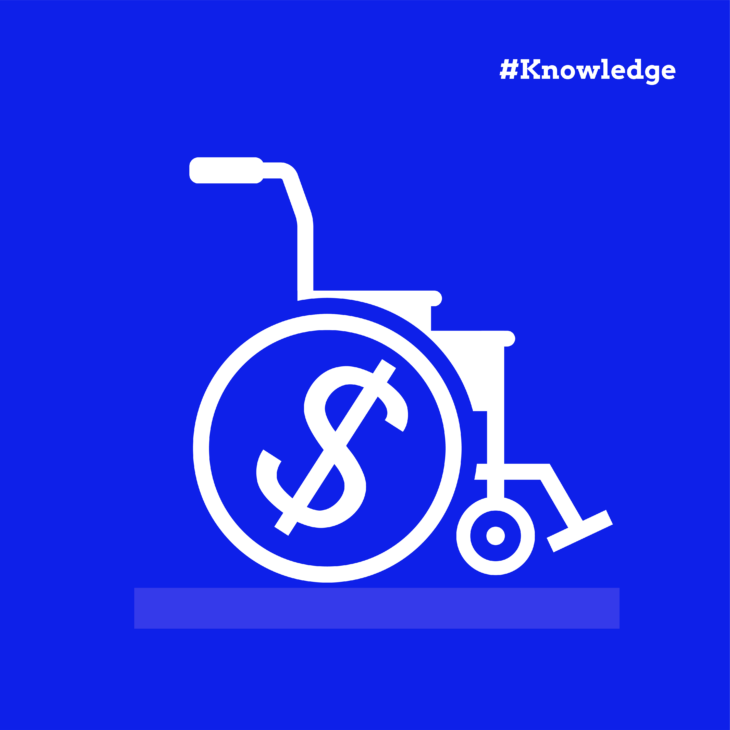Taeke Reijenga has extensive experience with the business side of Web Accessibility. As CEO of the full service digital agency Level Level, he has managed in a short amount of time to get his entire team on board when it comes to including web accessibility in their workflow.
Making your website accessible isn’t just good practice – it’s a way to make sure everyone can use and enjoy your content, regardless of their abilities. But how do you know if your website is truly accessible? That’s where an ADA audit comes in.
An ADA auditor checks whether your website complies with the Americans with Disabilities Act by looking at how people with disabilities interact with your content. These audits use the Web Content Accessibility Guidelines (WCAG) as their foundation, following four main principles: making content perceivable, operable, understandable, and robust.
Getting this right matters. In 2023, website owners faced over 4,600 ADA-related lawsuits, which could have been easily avoided if accessibility guidelines were followed. Besides being a hassle and potentially harming your business’s reputation, it’s also very expensive – the maximum civil penalty for a first violation under Title III ranges from $55,000 to $75,000. Prevention through a professional audit, on the other hand, typically costs $5,000 to $10,000.
In this guide, we’ll walk you through the steps to ensure your website works well for everyone through proper ADA compliance.
Starting your ADA audit: Steps and WCAG requirements
Running a web accessibility audit brings multiple benefits to your website and business. First, it makes your content available to everyone, which means more people can enjoy and use your site. This improved access leads to better experiences for all visitors, whether they use screen readers, keyboard navigation, or other assistive technologies.
Beyond making your site more user-friendly, accessibility improvements often boost your search engine rankings and help you reach more people. Your brand also gains trust when you show commitment to including everyone. Plus, maintaining good accessibility practices helps your site work smoothly across phones, tablets, and computers.
ADA compliance audits: Before, during, and after
While it’s highly recommended that you leave this to the professionals, understanding what they look for helps you prepare your site. Here’s what the process typically consists of, including steps that you should carry out before and after the audit, and what a professional auditor will do during the audit:
1. Understand ADA and WCAG Guidelines
Start by learning about the Web Content Accessibility Guidelines and ADA guidance. These documents explain what makes a website accessible. If you need some extra help, taking an accessibility course can give you solid groundwork in these standards.
2. Prepare for your audit
Start with a clear plan, as this will help the auditors get to the important issues quickly. For example, you can create a list of your website’s sections and pages and even identify your most visited ones (homepage, product pages, contact forms). Additionally, you can note any interactive elements like forms, videos, or dynamic content.
These elements can help you create a realistic timeline for the audit process and set up reliable tracking methods for any issues found.
3. Run accessibility tests
Professional auditors use both automated tools and manual testing. While tools catch common issues quickly, human testers find problems that computers miss, especially around user experience.
For example, automated tools might check if images have alternative text, but only manual testing reveals whether that text actually makes sense to someone using a screen reader.
4. Track and grade issues
Auditors mark each accessibility feature as “Passed,” “Failed,” or “Not Present.” This helps show exactly where improvements are needed.
5. Fix accessibility problems
After the audit has been completed and you have a list of issues to address, you can get to work fixing any accessibility problems on your site. Start with quick wins:
- Add missing image descriptions.
- Fix colour contrast issues.
- Update form labels.
- Correct heading structures.
Some changes need more work:
- Redesigning navigation systems.
- Updating interactive features.
- Recoding complex functionalities.
- Restructuring content layouts.
6. Keep records
Document everything you find and fix. This includes all the issues that were found and how they were addressed, the testing methods, a timeline of improvement (future plans, too), and all the team members who were involved in the process.
Good records protect you legally and show your commitment to accessibility.
7. Schedule regular checks
Accessibility work never really ends, so here is what we recommend:
- Schedule regular checks (at least quarterly).
- Test new content before publishing.
- Train your team through courses like The A11Y Collective’s accessibility basics.
- Keep up with WCAG updates.
- Monitor user feedback.
- Check your site after major updates.
Your team needs to understand accessibility best practices to maintain standards. The A11Y Collective’s courses can help everyone learn how to create and maintain accessible content from the start.
The essential components of an effective ADA audit
A thorough ADA audit looks at several areas of your website:
- Navigation and usability – Check that everyone can move around your site using just a keyboard, and that the navigation makes sense.
- Visual elements – Look at colour contrast, text size, and whether buttons and forms stand out clearly enough.
- Content structure – Make sure headings follow a logical order and links clearly describe where they go.
- Multimedia access – Add captions and transcripts for videos and audio content.
- Forms and interactive parts – Confirm that forms work with assistive technologies and show clear error messages.
- Technology compatibility – Test how well your site works with screen readers and other accessibility tools.
For example, many sites struggle with image descriptions – research shows that 55% of websites miss alternative text on some or all images. This makes content harder to understand for people who use screen readers.
💡If you want to read more about this process, check out our ADA-compliant website checklist.
Manual vs automated testing: Choosing the right approach
When you’re checking your website’s accessibility, you’ll need both automated and manual testing – they work hand in hand. While automated tools can quickly scan your entire site, they can’t catch everything. Manual testing helps find issues that affect real users but might slip past automated checks.
Automated testing
Automated testing tools scan your website to find common accessibility problems using predefined rules. Tools like Axe, WAVE, and Google’s Lighthouse can help you spot issues like:
- Missing alternative text for images.
- Poor HTML structure.
- Colour contrast problems.
- Missing form labels.
- Broken ARIA attributes.
- Empty links.
- Missing document language.
These tools work quickly and can check hundreds of pages at once. But they have limitations:
- They only find issues that follow clear rules.
- They can’t tell if the alternative text actually describes an image well.
- They might miss context-dependent problems.
- They sometimes flag things as problems when they’re actually fine.
For example, an automated tool might see that a button has a label reading “Read more” or “User icon” (yes, we really have seen this before) and flag it as passing. But without context about what you’re reading more about, this label isn’t helpful for users with screen readers.
Manual testing
Manual testing means having real people check your website using various methods and tools. This includes:
- Using keyboard navigation.
- Testing with screen readers.
- Checking form interactions.
- Verifying that automated test results are accurate.
- Making sure navigation makes sense.
- Checking if error messages are helpful.
- Testing with different browsers and devices.
Despite taking more time, manual testing is definitely worth it because it can find all the issues missed by automated tools, and since it’s performed by humans, it helps you understand how real users experience your site. For example, in a manual audit, the expert will try to use the site without a mouse, test all the interactive elements and multimedia content, listen to how different screen readers present the content, and verify that all important alerts and updates are announced properly. This will help them catch important mistakes, such as context-based errors.
Example: A button with an aria label of “Search” may pass an automated test for having a label, but if it’s actually meant to function as “Add to Cart,” automated tools won’t detect this context-based error. In contrast, a manual tester would uncover this.
To be a good manual tester, you need to:
- Know how to use various assistive technologies.
- Understand different types of disabilities.
- Spot usability issues.
- Know WCAG guidelines thoroughly.
- Suggest practical solutions.
This combined approach gives you the most complete picture of your site’s accessibility and helps ensure you’re truly meeting ADA requirements.
Enhance your ADA audit expertise with The A11Y Collective
Want to build your knowledge about web accessibility? Making your website accessible to everyone starts with understanding how different users interact with your content. The A11Y Collective offers focused training to help you learn the ins and outs of web accessibility and prepare your site for thorough testing by ADA auditors.
Our team of experienced professionals shares practical knowledge that helps you tackle complex accessibility challenges. This expertise forms the foundation for better audits and more inclusive websites.
Specialised courses
By taking expert-led courses, you’ll become an accessibility champion in your organisation. This knowledge helps spread awareness and can transform how your company thinks about accessibility.
Our courses build specific skills for thorough accessibility testing:
- Learn to spot and fix accessibility barriers in design, development, and content through our “Web accessibility, the basics” course.
- Master building accessible components with our “Advanced accessible components” course.
- Get hands-on experience with screen readers and learn proper ARIA implementation in our “ARIA explained” course.
Ready to learn more?
Enrol in one of our specialist accessibility courses today to learn how to make your website an inclusive place for all users.
Professional audits
The A11Y Collective specialises in making websites accessible for everyone. We believe that each person should be able to use websites and online services easily, regardless of the device or assistive technology they use.
Our professional audit services include:
- A quick initial scan (15-20 minutes) to assess your current accessibility status.
- Comprehensive evaluation using both automated tools and expert manual testing.
- Detailed reports highlighting specific issues and their impact.
- Clear, practical recommendations for improvements.
- Support throughout the fixing process.
- Follow-up assessments to ensure changes work as intended.
Why choose professional audits?
Working with professional auditors brings clear advantages for your website and business:
- Accuracy you can trust – Professional auditors combine advanced tools with expert knowledge to find issues that basic checks might miss. They test your site using the same assistive technologies your users rely on daily.
- Legal peace of mind – Professional audits help protect you from accessibility lawsuits by thoroughly checking your site against current ADA requirements.
- Better user experience – When experts review your site, they don’t just find problems – they suggest practical fixes that make your site work better for everyone.
- Build reputation and trust – Professional audits show your commitment to accessibility, helping you build trust with all users while strengthening your brand’s reputation for inclusivity.
- Long-term value – Beyond the initial audit, you’ll learn how to maintain accessibility as your site grows, saving time and resources in the future.
Conducting an effective ADA audit: next steps
Getting started with ADA compliance means building a strong foundation of knowledge first. Understanding ADA requirements and WCAG standards puts you in a better position to make informed decisions about your website’s accessibility.
The A11Y Collective’s courses offer practical insights into web accessibility principles and best practices. This training helps your team stay up-to-date with requirements and apply their knowledge effectively, making sure your website remains ADA-compliant and welcoming to all visitors.
Taking time to learn about accessibility and running initial checks will save you time and money later. You’ll have fewer issues to fix and spend less time on corrections. However, remember that while self-checks are valuable, professional third-party audits are still necessary for ensuring full ADA compliance.
Ready to take the next step? Schedule a professional ADA audit. Working with accessibility experts ensures your site gets a thorough assessment against all WCAG criteria. They’ll spot issues that automated tools or less experienced reviewers might miss.
Ready to get started?
Schedule a professional ADA audit with The A11Y Collective today to ensure your site is both legally compliant and accessible for all users.