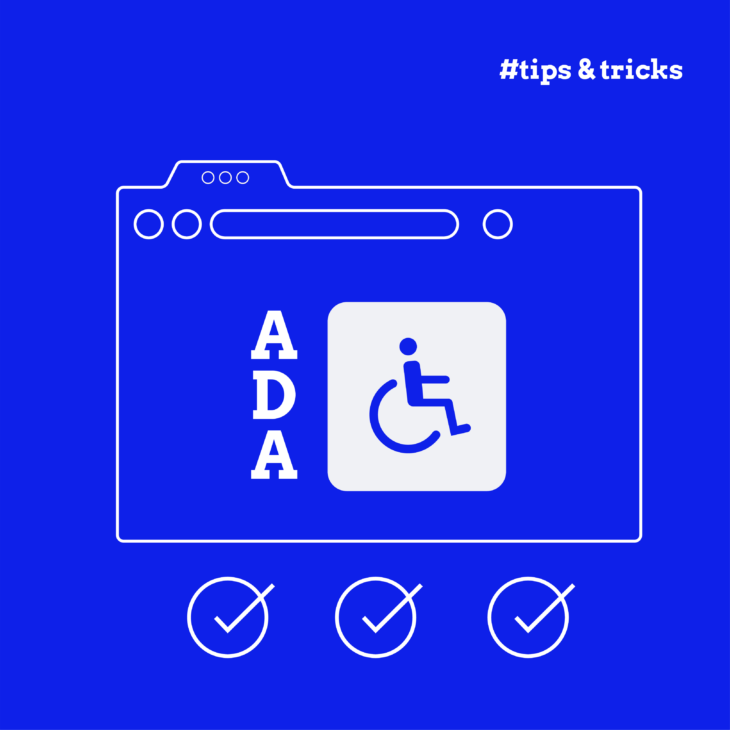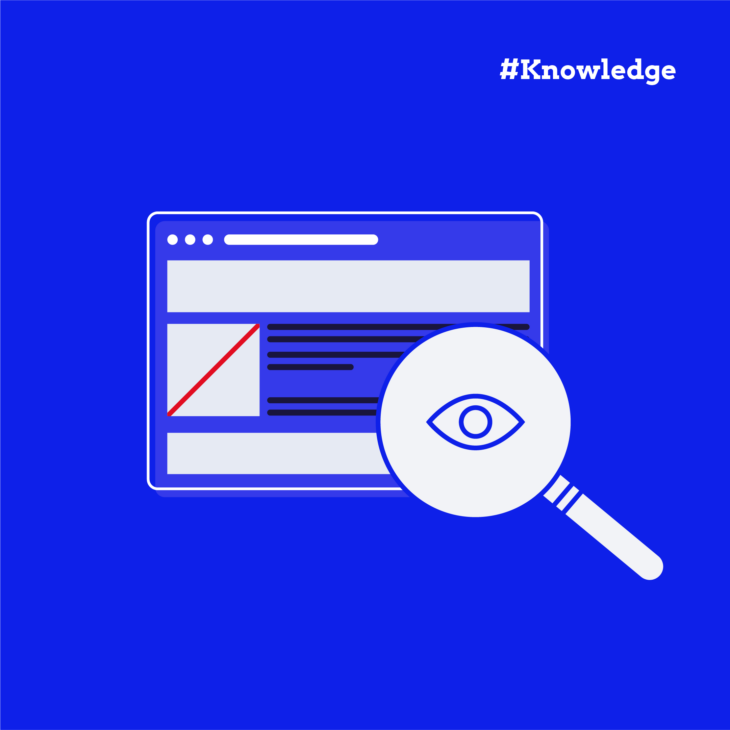Caitlin de Rooij is a Web Accessibility Specialist. She works as an Accessibility Consultant for Level Level and provides training and workshops for enhancing digital accessibility. Caitlin’s expertise lies in ensuring that websites and digital content are designed and developed to be inclusive and usable for individuals with diverse abilities and disabilities.
Does your website work well for everyone who visits it? If you’re not testing your site for accessibility, you might be excluding millions of potential users and risking expensive lawsuits.
In 2022 alone, plaintiffs filed over 3,000 federal lawsuits about website accessibility, with 97% focusing specifically on website access issues. That’s why you should periodically be testing your website or web application to ensure it complies with the Americans with Disabilities Act (ADA).
But ADA testing doesn’t have to be complicated. By combining smart automated tools with hands-on testing approaches, you can make your website more welcoming for everyone. Plus, you’ll protect your organisation from legal troubles.
In this guide, you’ll learn practical strategies for ADA testing that fit into your existing workflows. We’ll cover everything from basic WCAG requirements to advanced testing techniques – whether you’re building a new site or improving an existing one.
Testing your website for ADA compliance: An overview
ADA testing helps ensure your website works well for people with disabilities and that your site meets the requirements set by the Americans with Disabilities Act. When websites aren’t properly tested for accessibility, two big problems can occur:
First, you might face legal issues. Take the famous Domino’s Pizza case, where a person who was blind couldn’t order pizza through their website or app because they weren’t compatible with screen readers. This led to a lawsuit that went all the way to the Supreme Court, which decided to uphold the judgement against Domino’s by a lower court.
Second, you’re missing out on connecting with a huge audience. About 13.5% of the U.S. population has disabilities, representing $490 billion in spending power. That’s a lot of potential customers who might struggle to use your website if it’s not properly tested.
So, who needs to test their sites? While every website should be accessible, these organisations must comply with the ADA:
- Government agencies.
- Schools and universities.
- Healthcare providers.
- Banks and financial services.
- Hotels and restaurants.
- Online shops.
The best time to start testing? Right at the beginning of your website project. As Taeke Reijenga, founder & trainer at The A11Y Collective, says:
“Building in accessibility from the start saves both time and money compared to fixing issues later. In 2016, Cordelia McGee-Tubb made the delicious analogy that doing this is like stuffing blueberries into an already-baked muffin instead of cooking with them. “By definition yes, it’s a blueberry muffin, and yes, you may have an accessible system, but it is not a good system.“
But don’t worry if your site is already live – you can still add accessibility testing to your regular maintenance routine. Just remember: this isn’t a one-time job. You’ll want to keep testing as you update your site.
When testing for ADA compliance, you’ll want to check your site against the WCAG principles, often remembered by the acronym POUR:
| Perceivable | Operable | Understandable | Robust |
|---|---|---|---|
| Adding text descriptions for images. | Making everything work with a keyboard. | Writing clear, readable content. | Writing clean code that works with screen readers. |
| Making content that works in different layouts. | Giving people enough time to read and use content. | Making pages work consistently. | Supporting both current and future assistive technologies. |
| Ensuring text and backgrounds have enough contrast. | Providing clear ways to navigate. | Helping people avoid and fix mistakes. |
To measure how well your site aligns with these principles, WCAG has three levels of conformance:
- Level A: The basic level, which meets fundamental accessibility needs.
- Level AA: The standard most sites aim for, which addresses major barriers.
- Level AAA: The highest level, which provides extra accessibility features.
Next, we’ll look at specific techniques and tools you can use to test these requirements on your site.
ADA testing techniques for detecting accessibility issues
Testing for ADA compliance requires both automated and manual approaches. Automated tools provide efficient, scalable testing for technical compliance, while manual testing ensures a comprehensive evaluation of user experience and complex accessibility scenarios. A well-structured testing workflow combines both methods to achieve thorough coverage of WCAG requirements.
Using automated tools
Automated testing tools scan your website’s code to find common accessibility problems quickly. These tools can check hundreds of pages in minutes, finding issues like:
- Missing alt text on images.
- Poor colour contrast.
- Missing form labels.
- Empty headings.
- Broken ARIA attributes.
Some reliable tools to get you started:
- WAVE, a free browser extension, gives you detailed reports right on your webpage. It’s particularly good at finding contrast issues and structural problems.
- axe DevTools helps developers catch accessibility bugs early. It integrates with your development environment and provides clear fixes for common problems.
- BrowserStack lets you test how your site works with different screen readers and operating systems. This helps ensure your site works well across various setups.
⚠️Don’t rely on automated tools alone! For example, they can flag missing alt text, but they won’t flag any nonsensical descriptions, which are just as bad.
Conducting manual testing
While automated tools are helpful, they can’t catch everything. Manual testing helps find issues that need human judgement, like:
- Whether alt text accurately describes images.
- If headings make logical sense.
- Whether forms are easy to complete.
- If error messages are helpful.
- Whether navigation is intuitive.
Here’s how to conduct manual testing effectively:
Most importantly, involve people who use assistive technologies in your testing. Their real-world experience provides insights that no automated tool can match.
Integrating accessibility testing into development workflows
Making accessibility testing a natural part of your development process helps catch issues early, saving time and resources. Let’s break down how to weave testing into each stage of development.
- Start with accessibility in mind from day one.
- Include accessibility requirements when planning features.
- Review designs for potential barriers.
- Add accessibility checks to development sprints.
- Make it part of your quality assurance process.
- Test thoroughly before and after deployment.
- Add automated testing to your development pipeline.
- Set up pre-commit hooks to catch basic accessibility issues.
- Include accessibility checks in your build process.
- Run automated tests in your staging environment.
- Monitor accessibility in production with tools like Jenkins and GitHub Actions.
- Make accessibility everyone’s responsibility.
- Designers: Check colour contrast, text size, and layout flexibility.
- Developers: Test components with keyboard navigation and screen readers.
- QA team: Run comprehensive accessibility checks.
- Product owners: Include accessibility in acceptance criteria.
- Keep track of your progress with proper documentation.
- Write clear testing procedures.
- Maintain compliance checklists.
- Schedule regular accessibility audits.
- Track and prioritise issues.
- Create clear plans to fix problems.
- Measure your progress with regular reporting.
- Track your accessibility scores.
- Monitor how quickly issues get fixed.
- Check your compliance status.
- Measure testing coverage across your site.
Best practices for ADA testing
Keeping up with accessibility standards forms the foundation of good ADA testing. WCAG 2.1 is the standard quoted in many legislations, while WCAG 2.2 is the latest version, so make sure you have a good understanding of both of these. If you want to be proactive, you can also keep an eye on the future version – WCAG 3.0.
Create a workflow
Make accessibility testing simple by creating clear, easy-to-follow testing checklists, setting up regular testing schedules, building testing into your team’s routine, and, most of all, training your team on accessibility basics.
Test your site regularly, especially after:
- Major updates or redesigns.
- Adding new features.
- Changing navigation or layout.
- Quarterly maintenance checks.
You also need to set up a thorough testing protocol that combines automated tools and manual testing. The best strategy here is to undertake regular professional ADA audits from experts like The A11Y Collective. We will test your site across different devices and browsers, include people with disabilities in the testing team, and ensure you’re fully compliant with laws like the ADA.
Document your tests
Documentation plays a vital role in maintaining accessibility standards. Each time you test, record the date, scope, and tools used. Note any issues you discover and document your fixes in detail. When you retest, keep track of the improvements. This detailed record-keeping helps you spot patterns, track progress, and demonstrate your commitment to accessibility.
Invest in education
Finally, your team’s knowledge and skills make a big difference in maintaining an accessible website. Invest time in teaching them about accessibility principles and how to spot common issues. Help them understand how to use testing tools effectively and why inclusive design matters. When your whole team appreciates the importance of accessibility, they’re more likely to catch and fix problems early. This shared understanding creates a culture where accessibility becomes second nature rather than an afterthought.
Level up your ADA testing with The A11Y Collective
Understanding how to test for accessibility issues is just the first step. Building a truly accessible website requires ongoing learning and commitment from your entire team.
Remember, this isn’t just about following rules – it’s about creating better experiences for real people. When websites aren’t accessible, 71% of users with disabilities simply leave. That’s a lot of people who might never return to your site.
At The A11Y Collective, we offer courses to help you master every aspect of web accessibility. Whether you’re just starting to learn about ADA requirements or ready to dive into advanced design and coding techniques, you’ll find courses that match your needs.
Need to know where your site stands right now? At The A11Y Collective, we provide thorough accessibility audits that examine your code, design, and content. These audits help you understand exactly what needs improving and how to fix it.
It’s time to build something that truly works for everyone who visits your site. Get started with our audit service at The A11Y Collective to guide you through your next steps toward better accessibility!
Ready to get started?
Book your accessibility audit with The A11Y Collective to take the next step towards building an inclusive, accessible website.