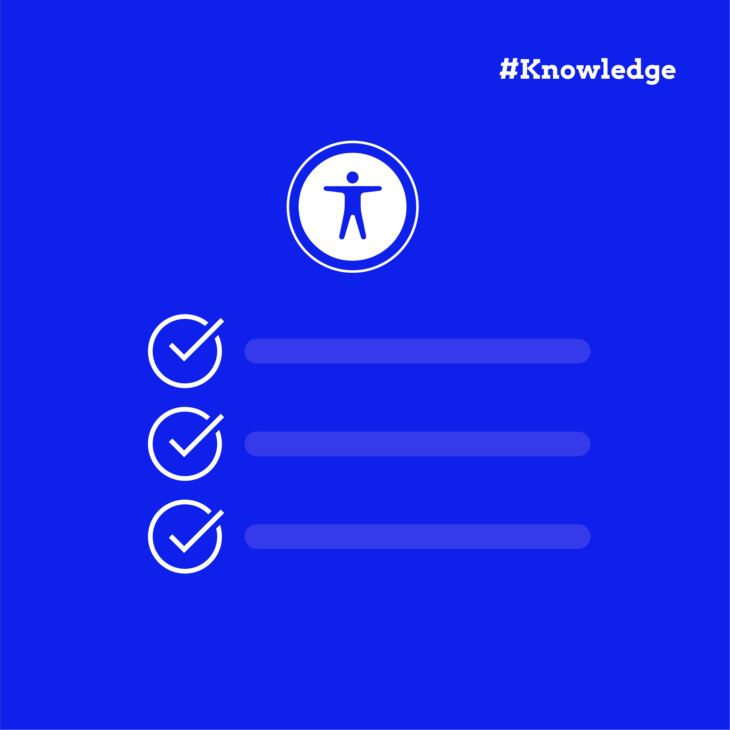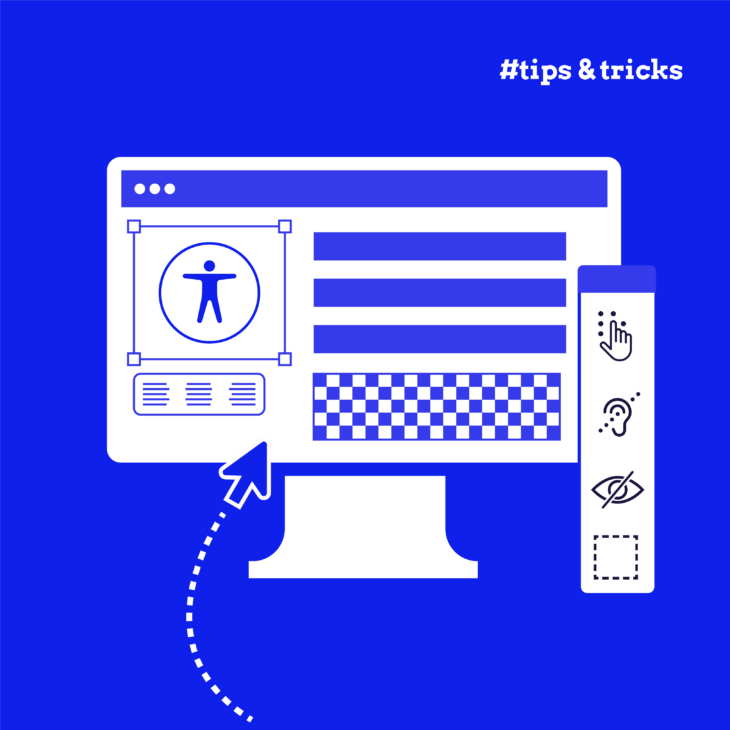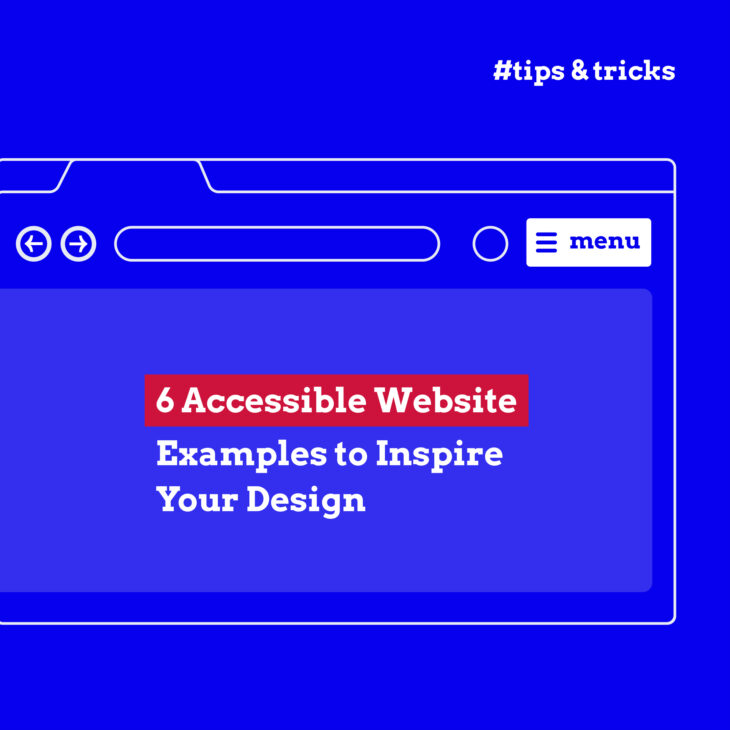Andrée Lange has almost ten years of experience working as a digital designer at several agencies. At heart, she is a true UX and visual designer. In recent years, she has specialised in web accessibility and, more specifically, in accessible design.
It seems that most designers automatically have a built-in resistance towards the word accessibility. Although I have to admit this resistance was not unfamiliar to me when I first heard about accessibility as a designer myself.
You hear a lot of reasons why you shouldn’t necessarily have to take accessibility into account. So what are these myths? And are they true at all?
Myth 1 – Accessibility is only important for a small target group and therefore not interesting for my design.
Yep, one of the most frequently heard myths. But did you know that this myth isn’t true at all? After all, everyone benefits from an easily accessible website. So it really isn’t just “people who are blind”. Every one of us has had or will have, a disability several times in our lives. Maybe you have broken your arm once and it suddenly became a lot harder to type on the keyboard or your phone.
In times of the COVID-19 virus, most of the people are working from home and not without consequences: children are bustling around and we have to work in a less than ideal setting.
A busy and stressful environment can also contribute to the fact that you may be limited, perhaps not always physically, but certainly mentally. When we’re on the train, a poor internet connection means that we can’t get certain data quickly and can’t view a website optimally. And maybe the sun is shining on your phone, which makes it hard to read the screen.
It’s good to realize that an accessible website isn’t just for ‘blind people’. If you think like that, you’re potentially missing out on a large part of the conversion. Did you know that about 20% of the visitors of the website you design for have a disability? And about 71% of those people will leave an inaccessible website immediately. Well, that says enough, doesn’t it?
Myth 2 – By taking accessibility into account, you cannot create a beautiful and innovative design.
I think this is actually the most nonsensical myth. It implies that by taking accessibility into account you’re unable to create a beautiful and innovative design and that it will always become boring and not innovative. However, accessibility is not the reason that your design becomes boring or not innovative.
The only thing accessibility ensures is you have a new set of guidelines you need to take into account as a designer. These guidelines allow you to discover new ideas you might not have come up with before. In the end, it’s good to realise that you don’t create a website for your fellow designers. As (commercial) designers we make websites for the people who actually use them.
We also can’t design “freely” when it comes to corporate identity guidelines; then you listen to the target group and the customer very carefully. You set up a number of guidelines for the product you are designing. Approach accessibility in a similar way. We don’t make art, but applied design!
Myth 3 – People with disabilities do not use the internet.
I can debunk this myth very quickly. People with disabilities use the internet as often as you and I do. And maybe even more! Just imagine: if you are deaf, you will read more than the average person and the internet is a huge source of information. But even if you are blind this is no reason not to use the internet; there are many assistive technologies such as screen readers and braille display. There is no reason to assume they don’t use the web.
Myth 4 – In order to tackle accessibility properly, you need a huge budget.
The eternal dilemma in design… We would love to spend weeks fine-tuning a design. But the reality is that we always have to deal with budgets and lead times. You would think that you don’t have much extra time to devote to accessibility.
Think again! If you approach accessibility the right way, it doesn’t have to take a lot of your time. Don’t start taking accessibility into account when you’ve finished a design. If you choose to work like this, it will definitely cost you a fair amount of effort and time. That’s what makes this approach inefficient. Moreover, it can cause your design to deviate significantly from what you’ve originally intended.
However, if you take accessibility into account right from the start, it doesn’t cost you any extra time at all. With a few minimal adjustments to your workflow, you can ensure that you can continue to design in an accessible way! An important part is, for example, to think about the colour palette. Do the colours you use for text and icons in your colour palette have sufficient contrast against their background? This is especially important when you design something for the government; after all, they are now obliged to comply with accessibility guidelines (WCAG 2.1).
Myth 5 – Leave accessibility to the developers.
Nope. Everyone who has anything to do with a website should take responsibility to ensure it’s accessible. This doesn’t just mean the developer. But also you as a designer! And also everyone else who even touches the website: copywriters, marketeers, the client.
Accessibility is what we call a joint effort. A developer cannot do a good job if a designer has not taken accessibility into account. In addition, as a designer you may have created an easily accessible design, but you also depend on a developer or copywriter doing the same. Thus, accessibility is not an individual achievement, it is a joint effort!
Are you ready to say goodbye to the accessibility myths and really get to work on an accessible design?
We have the training to get you started quickly. Don’t know anything about accessibility yet? Then we advise you to first follow the course “Web Accessibility: The Basics”, given by our accessibility expert Rian Rietveld. In this course you will learn what accessibility is all about and how you can make accessibility important within your organisation.
Maybe you’re already familiar with the basics and you want to know how to design accessible? Then the course “Accessible Design” is for you! In this course I will tell you what’s important about accessibility in design. Here are a few topics I discuss in this course:
- How people read;
- How to use typography in the best way;
- Why you should not give meaning to colour;
- How to deal with things like navigation, forms, animations and modals;
- And I teach you why the order of elements is so important!
So: don’t stick to those myths and let’s get started!