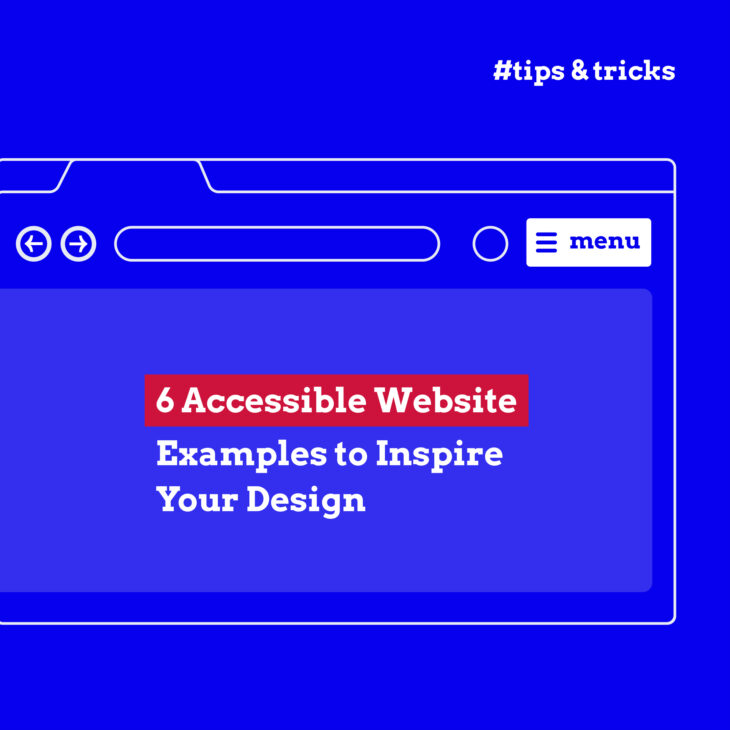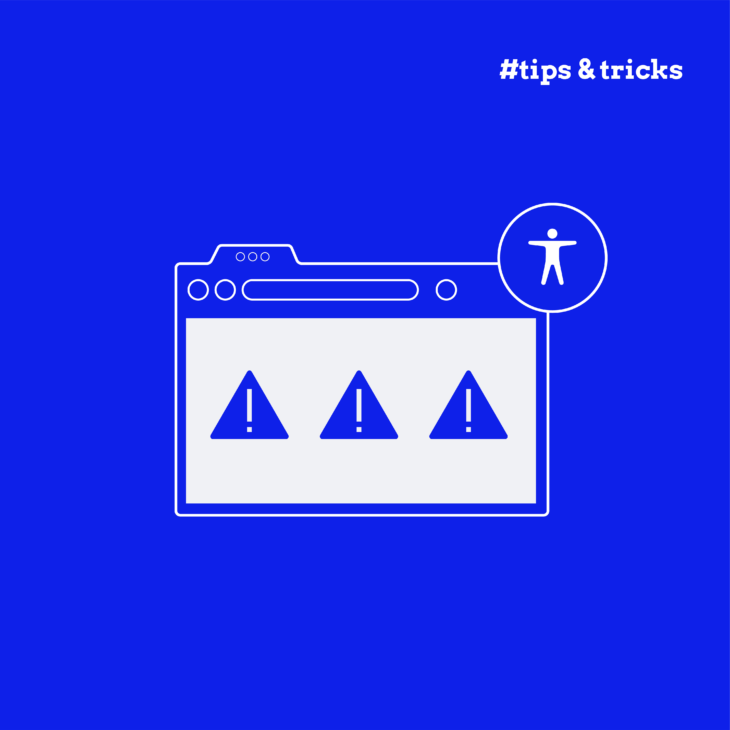Taeke Reijenga has extensive experience with the business side of Web Accessibility. As CEO of the full service digital agency Level Level, he has managed in a short amount of time to get his entire team on board when it comes to including web accessibility in their workflow.
Many people find it frustrating when websites don’t work properly. Now imagine trying to check your bank balance or make a payment, but you can’t see the screen clearly, use a mouse, or understand complex banking terms. This is what millions of people face when trying to use online banking services.
Here’s an eye-opening fact: 11% of US households with a disability don’t have bank accounts – that’s double the rate of households without disabilities. Banking websites and apps often create unnecessary barriers for people who use screen readers, need keyboard navigation, or require clear, simple instructions.
In this article, we’ll look at:
- How banks can make their online services work for everyone.
- Smart ways to balance security with accessibility.
- Legal requirements banks need to follow.
- Real examples of banks getting it right.
- Steps to test and improve your banking website.
Let’s begin!
The urgent case for accessible online banking
People who live with disabilities control $8 trillion (USD) in annual spending power, yet many banking websites remain hard to use. This isn’t just about missing out on business – it’s about enabling everyone to manage their money independently.
Think about trying to pay a bill online when:
- You can’t use a mouse and must rely on keyboard navigation.
- Screen reader software can’t read the payment form properly.
- The colours and text are too hard to see.
- Banking jargon makes simple tasks confusing.
- Time-out periods are too short to complete tasks.
The older generations face similar problems, even if they don’t have any physical or mental disabilities. Many of them are not tech-savvy and get confused by mobile banking, making them avoid using those apps as they are afraid of making mistakes and putting their finances at risk.
These barriers often force people to visit branches in person, which limits their financial independence and can be both time-consuming and stressful. On top of that, during COVID-19, that was mostly impossible, which limited even more people’s access to their bank accounts.
Besides that, banks that ignore accessibility face serious risks from a legal standpoint. The Americans with Disabilities Act (ADA) requires banks to make their services accessible to everyone and from the 28th of June, this will be a requirement by the European Accessibility Act as well. Banks that fail to meet these standards risk lawsuits, damage to their reputation, and – most importantly – exclude valuable customers who deserve equal access to financial services.
At the end of the day, however, making banking accessible isn’t just about following laws – it’s about giving everyone the freedom to manage their money with dignity and independence.
Essential measures for truly inclusive digital banking platforms
Want to make your banking platform work well for everyone? Here’s what makes a real difference:
- Make everything work with keyboards – Many people can’t use a mouse, so every button, menu, and form must work with keyboard controls. Users should clearly see which element is selected as they move through the page, and you have to ensure there are no keyboard traps where users get stuck in a particular section.
- Help people see and understand information – The content needs to be visible and flexible: let users make text bigger or smaller, ensure good contrast between text and backgrounds, and write clear, simple explanations of banking terms. We also recommend that you break complex processes into manageable steps and add proper headings to help users navigate.
- Support screen reader users – This includes adding helpful alt text for all images, making sure error messages are announced clearly, and labelling all form fields properly. Before launching, test with popular screen readers like JAWS, NVDA, and VoiceOver.
- Add flexibility and support – Most of all, accessibility is about understanding that everyone has different needs. So, give users enough time to complete tasks and offer clear ways to get help when needed. You should also provide alternatives to CAPTCHA challenges and include accurate captions or transcripts for videos.
- Keep your language level to B2 maximum – This is required by The European Accessibility Act, but we recommend keeping the language level to B1 to make sure it’s clearer for everyone. Ensure also that you explain any difficult financial jargon and legal terms in simple language.
A note about AI tools: while artificial intelligence can help identify some accessibility issues, it shouldn’t be your only solution. AI tools might miss important problems that affect real users.
💡 The best approach? Test your services with people who have different disabilities. Their feedback will help you spot and fix problems that automated tools might miss. Regular testing helps catch issues early, making fixes easier and less expensive.
A very creative idea is to create “fake apps” that allow people to practice and get used to mobile banking platforms without risking their money. This has already been implemented by a few Dutch banks, and it’s absolutely free and anonymous.
Optimising for screen readers and keyboard navigation
Screen readers and keyboards need extra attention on banking websites. Here’s how to use native HTML and ARIA roles to make navigation clearer:
For your site header:
- Use
<header>to mark the main header area with your bank’s logo and navigation. - Add
<nav>to help users find important menu links.
For banking forms and alerts:
- Label forms with
<form>for clear identification. - Use
role="alert"for important messages like “Payment successful” or “Session timeout warning”. - Add
role="dialog"for pop-up windows asking for confirmation.
For page structure:
- Mark the main content area with
<main>. - Use
<footer>for footer sections with contact details or legal information.
Remember: Start with a proper HTML structure and use ARIA roles to enhance accessibility.
Creating clear, intuitive interfaces for diverse users
Making banking interfaces clear helps everyone, not just people with disabilities. Here’s how to make your design more user-friendly:
Layout and navigation
- Keep page layouts consistent across your site.
- Use short, clear instructions.
- Add visible labels to all buttons and forms.
- Break up long forms into smaller steps.
Content design
- Write in plain language – “send money” works better than “make a transfer”.
- Split text into short paragraphs.
- Use bullet points for lists.
- Add meaningful subheadings to break up content.
Extra tips
- Don’t auto-play videos or sounds.
- Add vibration feedback for mobile apps.
- Make charts and graphs easy to understand with clear labels.
- Test your design with different user groups.
These changes help everyone bank more easily – whether they’re new to banking, in a hurry, or using assistive technology.
Balancing security and accessibility in online banking
Security features shouldn’t create barriers. Yet many common security measures can make banking hard to use, especially for people who rely on assistive technology. Let’s take a look:
| Problem | Solution |
|---|---|
| Traditional CAPTCHAs often block screen readers | Switch to better options such as magic links sent via email. |
| Quick timeouts can frustrate users who type slowly. | Let users extend their session up to 10 times with a clear warning message and allow at least 2 minutes before timing out. |
| Complex password rules can be tricky for screen reader users | Accept longer, simple phrases instead of requiring special characters. Provide clear feedback about password strength. |
| Multi-factor authentication – SMS codes can be hard for people with vision or motor disabilities. | Options to consider: hardware security keys and authenticator apps with good accessibility support. You can also use biometric login (fingerprint or face recognition) as an alternative, but make sure you address its accessibility challenges properly. |
Clean, semantic HTML code makes your site both more secure and more accessible. When you use proper elements like <button> for clickable items and <form> for data entry, you help screen readers understand your page. This same structure makes security stronger by showing clearly which elements need protection and making code reviews more thorough.
Regular testing keeps both security and accessibility working well. Monthly checks should include:
- Accessibility tests with real users.
- Security scans for vulnerabilities.
- Documentation of any issues found.
- Quick fixes for problems discovered.
💡The A11Y Collective’s “Accessible code” course teaches developers how to build secure, accessible banking features. You’ll learn to create forms that everyone can use, structure navigation that makes sense, and test your work thoroughly.
ADA compliance and beyond: legal landscape and consequences
First, you need to understand that the ADA applies to banking websites just as it does to physical branches – you need to pay attention there, as well. Second, even though fines and legal costs are an issue, the bigger impact of ignoring accessibility often comes from damaged trust and lost business. When people can’t use your banking services, they’ll simply take their money elsewhere. Plus, news of accessibility lawsuits travels fast on social media, affecting a bank’s reputation well beyond the courtroom.
So, what makes a banking website ADA-compliant? While the law doesn’t provide specific technical requirements, following the Web Content Accessibility Guidelines (WCAG 2.2) is widely accepted as the best way to meet ADA obligations. Think of WCAG as your accessibility blueprint – it helps you build inclusive services that work for everyone.
Compliance isn’t a one-time task. Banking websites change constantly with new features and updates. Each change needs checking to make sure it works for all users. Smart banks build accessibility checking into their regular development process, catching issues before they affect customers.
Being proactive about accessibility often brings unexpected benefits. Many banks find that improvements made for users with disabilities end up helping everyone – from older customers to people using mobile phones in bright sunlight. Plus, accessible banking sites often perform better in search engines and have higher customer satisfaction scores.
Innovative accessibility solutions: case studies from leading banks
DNB, Scandinavia’s largest bank, built an AI chatbot named Aino to make banking more accessible. But they didn’t just launch a bot – they made sure it worked for everyone. The bank employs 15 full-time AI trainers who continuously improve how Aino communicates with customers, including those using screen readers or who need simpler language.
The results speak for themselves: Aino handles 20% of all customer service requests across all channels, with customer satisfaction scores reaching 68%. What makes this special is how DNB tests and refines the chatbot based on real user feedback, making sure it truly helps rather than frustrates users with disabilities.
Ally Financial takes a different but equally innovative approach. Before building new features, they use a clever testing method called “Wizard of Oz.”
Here’s how it works: A person who is blind or has low vision tries out a new feature by talking to what seems like a smart speaker. Behind the scenes, researchers note exactly how the person phrases their requests and what responses would be most helpful. This means Ally can build features that truly work for everyone from day one rather than trying to fix them later.
Both banks show that making services accessible is about understanding how people actually use banking services and designing them to work well for everyone.
Testing and improving your bank’s digital accessibility
Good accessibility testing combines automated tools with real human feedback. While automated tests can quickly spot basic issues like missing alt text or poor colour contrast, they miss the nuances of how people actually use banking services.
Start with manual testing by:
- Having developers use only keyboards to navigate your site.
- Testing with popular screen readers like NVDA.
- Checking forms and transactions with different assistive technologies.
- Getting feedback from staff members who have disabilities.
Bring in external testers who use assistive technology daily – they’ll spot issues your team might miss. Ask them to complete common banking tasks like checking balances, making transfers, or updating account details.
Build accessibility checks into your development process:
- Test new features before release.
- Review changes after updates.
- Document issues in your bug-tracking system.
- Make fixing accessibility problems a priority.
If you find issues, fix them promptly and test the solutions with real users. Remember that accessibility isn’t a one-time project – it needs ongoing attention as your banking services grow and change.
Elevate your accessibility skills with The A11Y Collective
Making online banking work for everyone takes skill and knowledge. While we’ve covered many solutions in this article, putting them into practice requires proper training and understanding.
The A11Y Collective offers specialised courses that help banking teams build truly accessible services. Our “Web accessibility, the basics” course gives you a solid foundation, while “Accessible code” teaches you how to write banking features that work with assistive technology. For advanced needs, you can go for the “ARIA explained” masterclass, which shows you how to make complex banking interfaces more accessible.
What makes these courses particularly valuable for banking teams?
- Practical examples you can apply right away.
- Unlimited access to materials for reference.
- Training that matches real-world banking scenarios.
- Skills to meet ADA and EAA requirements confidently.
We also offer business training programs perfect for upskilling entire banking teams. Whether you’re a developer writing code, a designer creating interfaces, or a content writer explaining banking services, you’ll learn how to make your work more inclusive.
Adele Asuncion – Experience Director, Nordea BankThe combination of a virtual workshop and modules that designers could learn at their own pace about accessibility and how it affects their workflow received a lot of positive feedback from the community. The modules are thorough and well made, I would highly suggest them if you’re a part of preparing your organisation for changing their ways of working to accommodate inclusive design practices.
Want to give your customers a better banking experience? Explore The A11Y Collective’s courses and start building more accessible financial services today!
Ready to get started?
Our “Web accessibility, the basics” course is the perfect starting point for anybody looking to level up their web accessibility knowledge.