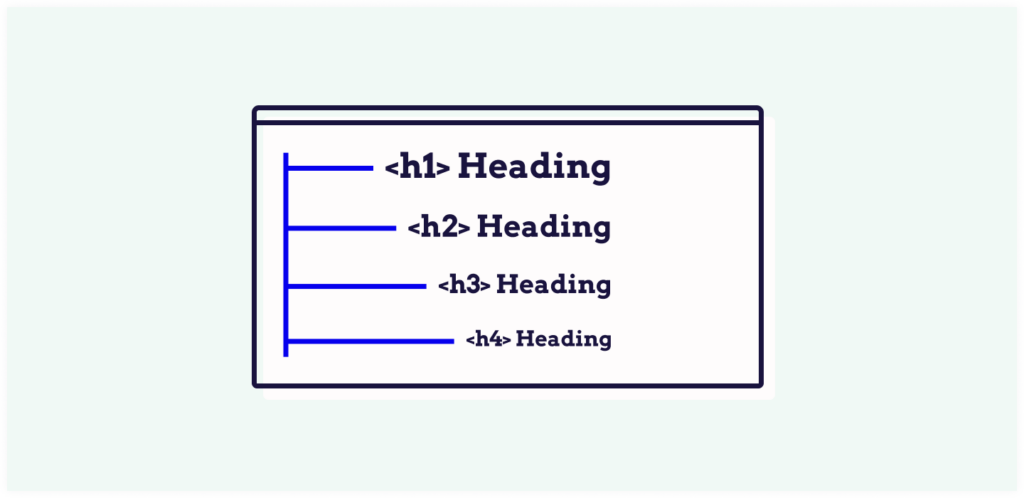Having an accessible heading structure is crucial for ensuring that everyone can understand and navigate your website or document. Headings help to organize content and make it easier to scan and understand the hierarchy of information presented. In this post, we will discuss some key tips for creating an accessible heading structure.
Tip 1: Use the correct HTML heading elements
Using the correct HTML elements for headings is essential for accessibility. The <h1> tag should only be used once per page or document, and it should be used to indicate the main topic. Subheadings should be indicated using <h2>, <h3>, <h4>, and so on, in descending order of importance. Don’t choose a heading by its size, but by i’s meaning.
Tip 2: Use descriptive headings
Headings should be descriptive and give a clear indication of the content that follows. Avoid using vague headings such as “Introduction” or “Main Content,” and instead use more specific headings that accurately reflect the content that follows.
Tip 3: Avoid skipping heading levels
Skipping heading levels can make it difficult for users with assistive technology to understand the structure of the content. For example, if you have a heading that uses <h2>, the next subheading should use <h3>, not <h4>. Skipping levels can cause confusion and make it harder to navigate the content.
Summarized
In conclusion, creating an accessible heading structure is essential for ensuring that everyone can understand and navigate your website or document. By using the correct HTML heading elements, using descriptive headings and avoiding skipping heading levels, you can create a clear and understandable heading structure that benefits all users.
In the post “Accessible heading structure” and in our course Writing accessible content for the web we discuss extensively what is important for accessibility.