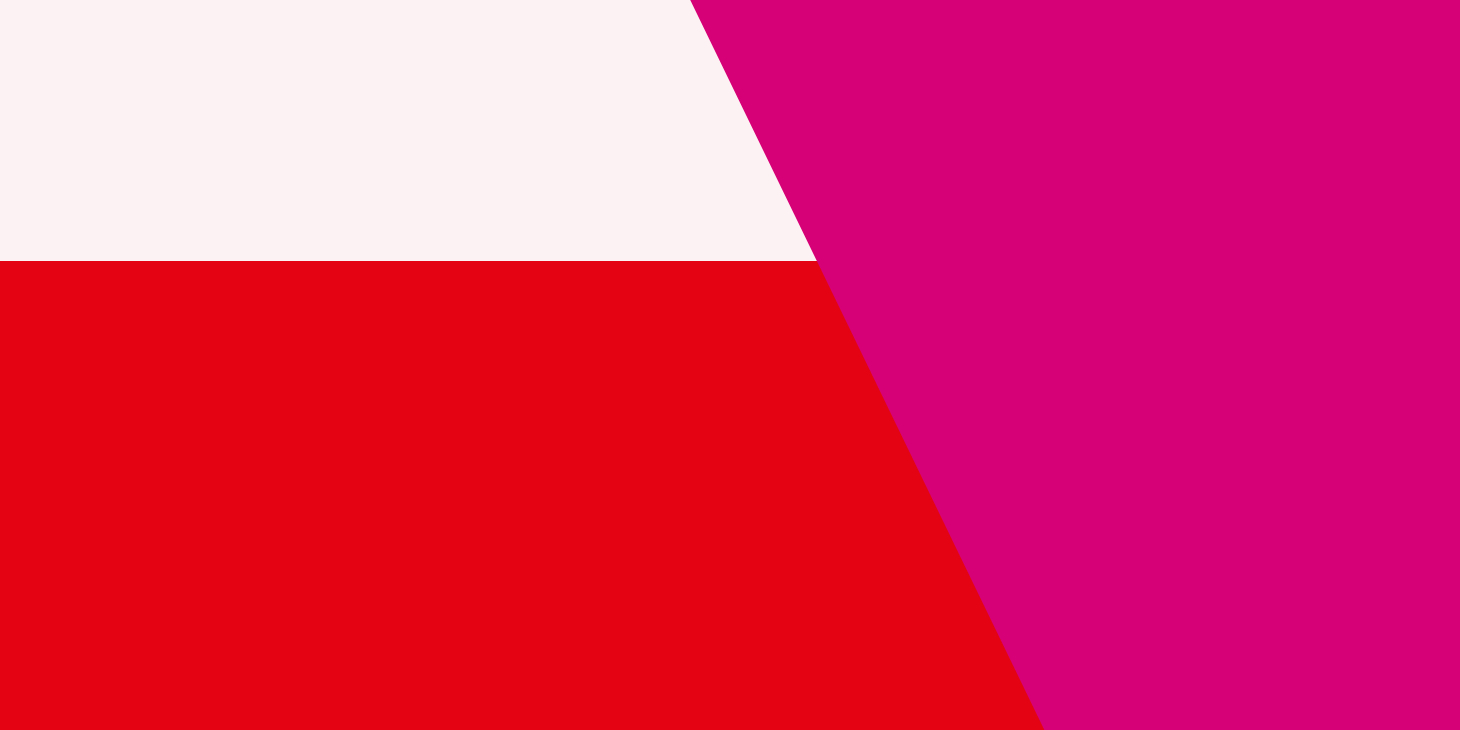Welcome to the A11y Collective, the ultimate resource for web developers, designers, and business owners looking to make their websites more accessible. In this article, we’ll explore how to test a website for accessibility, and provide you with the tools and knowledge you need to create an inclusive online experience for all users.
Accessibility is about ensuring that everyone, including people with disabilities, can access and use your website. Testing your website for accessibility is an important step in this process, as it allows you to identify any barriers that may prevent people from accessing your content.
So, how do you test a website for accessibility? Here are some key steps to get you started:

Use an accessibility testing tool: There are several tools available that can help you identify accessibility issues on your website. Some popular options include Axe, Wave, and Siteimprove.

Conduct manual tests: While accessibility testing tools can be helpful, they don’t catch everything. It’s important to conduct manual tests as well, to ensure that your website is fully accessible. This can include testing keyboard navigation, screen reader compatibility, and color contrast.

Get feedback from users: The best way to ensure that your website is accessible is to get feedback from people with disabilities. This can help you identify any issues that you may have missed, and provide valuable insights into how to improve your website.
Six tips for testing a website for accessibility:
- Use automated tools: Automated accessibility testing tools can help you identify potential issues quickly and easily. Popular options include Axe, Wave, and Siteimprove.
- Conduct manual testing: Automated tools can only catch so much. To ensure that your website is truly accessible, you should also conduct manual tests, such as testing keyboard navigation, screen reader compatibility, and color contrast.
- Test with assistive technologies: Use assistive technologies like screen readers, voice recognition software, and magnification tools to test your website’s accessibility. This will give you a better understanding of how your website is experienced by users with disabilities.
- Get feedback from users: The best way to ensure that your website is accessible is to get feedback from people with disabilities. Conduct user testing with people who have different types of disabilities to identify any barriers that may exist.
- Use accessibility guidelines: Follow established accessibility guidelines, such as the Web Content Accessibility Guidelines (WCAG), to ensure that your website meets recognized standards for accessibility.
- Test frequently: Regularly testing your website for accessibility will ensure that you catch any issues early and can address them quickly. Make accessibility testing a regular part of your website maintenance process.
At the A11y Collective, we’re passionate about making the web more accessible for everyone. If you’re looking for more resources on how to test a website for accessibility, be sure to check out our blog and community forums. And if you need help making your website more inclusive, our team of experts is here to assist you every step of the way.
Some of the courses we provide