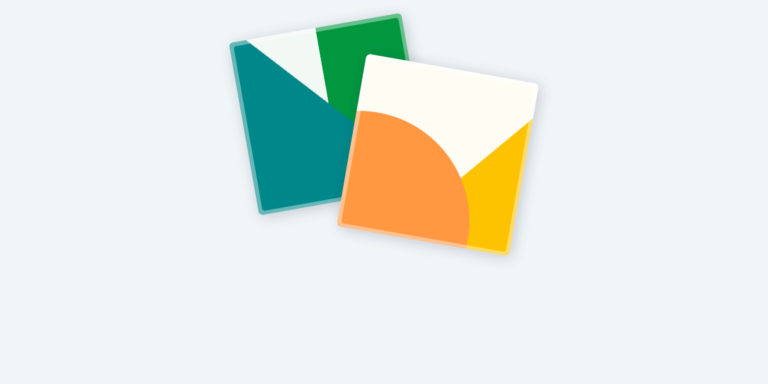As a developer, you help ensure everyone can experience websites as intended – including people who use screen readers, keyboard navigation, or other assistive technologies.
Think about your current projects: Can someone navigate your site using only a keyboard? Are your forms properly labeled for screen readers? Do your interactive elements work with assistive technologies? If you’re unsure or answering “no,” don’t worry – we’ll show you how to fix these common issues.
In this course, you’ll learn how to write semantic HTML, implement proper ARIA attributes, create accessible forms, and enable proper keyboard navigation. We’ll teach you practical techniques to make your code work for all users while following WCAG guidelines. By the end, you’ll be confident in creating websites that everyone can use effectively.
Ready to make your code more inclusive? This course is perfect for you!
Why do you need to learn accessible code?
When you’re building accessible websites, you create another piece of the internet that people of all abilities can enjoy and take advantage of. Think about trying to buy groceries online, but you can’t select a delivery time because the dropdown menu doesn’t work with your keyboard. Or imagine filling out a job application where form errors are only shown by changing the field border to red, making them impossible to spot if you’re colourblind.
These aren’t hypothetical situations – they’re real barriers that people face every day when websites aren’t coded properly. A missing alt text can prevent someone using a screen reader from understanding what’s in an image. An incorrectly coded button might work fine with a mouse but be completely unusable with voice controls.
When we write inaccessible code, we unintentionally lock people out of basic online activities like shopping, banking, or applying for jobs. But with the right knowledge, we can build websites that truly work for everyone.
Who is it for?
- For web developers: You have a basic understanding of HTML, CSS and JavaScript. You know how to set up a website and make changes in the code. Any developer can join in – this course is platform, library and framework independent.
- For accessibility specialists: This course is useful if you want to learn more about how to review web projects for accessibility issues and have meaningful conversations with your clients. Finishing “Accessible Code” grants you 5 Continuing Accessibility Education Credits (CAECs) for maintaining your IAAP certification.
- For UX/UI designers: Understanding accessible code helps you design better interfaces that developers can implement correctly. You’ll learn which design patterns work best with assistive technologies and how to create specifications that already account for accessibility requirements.
Before you start, keep in mind that you don’t have to know anything about web accessibility. However, for a better and broader understanding of accessibility overall, we advise you to follow our basic accessibility course first.