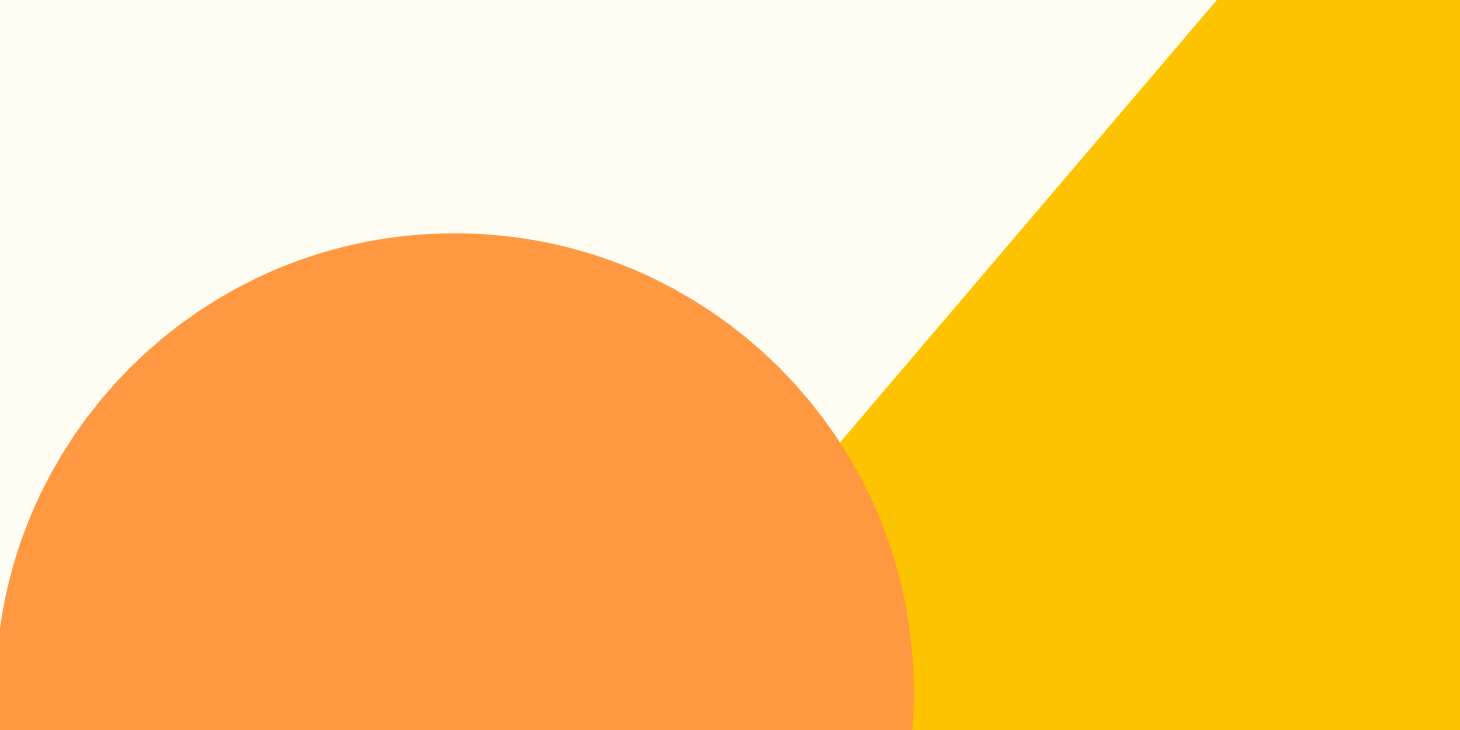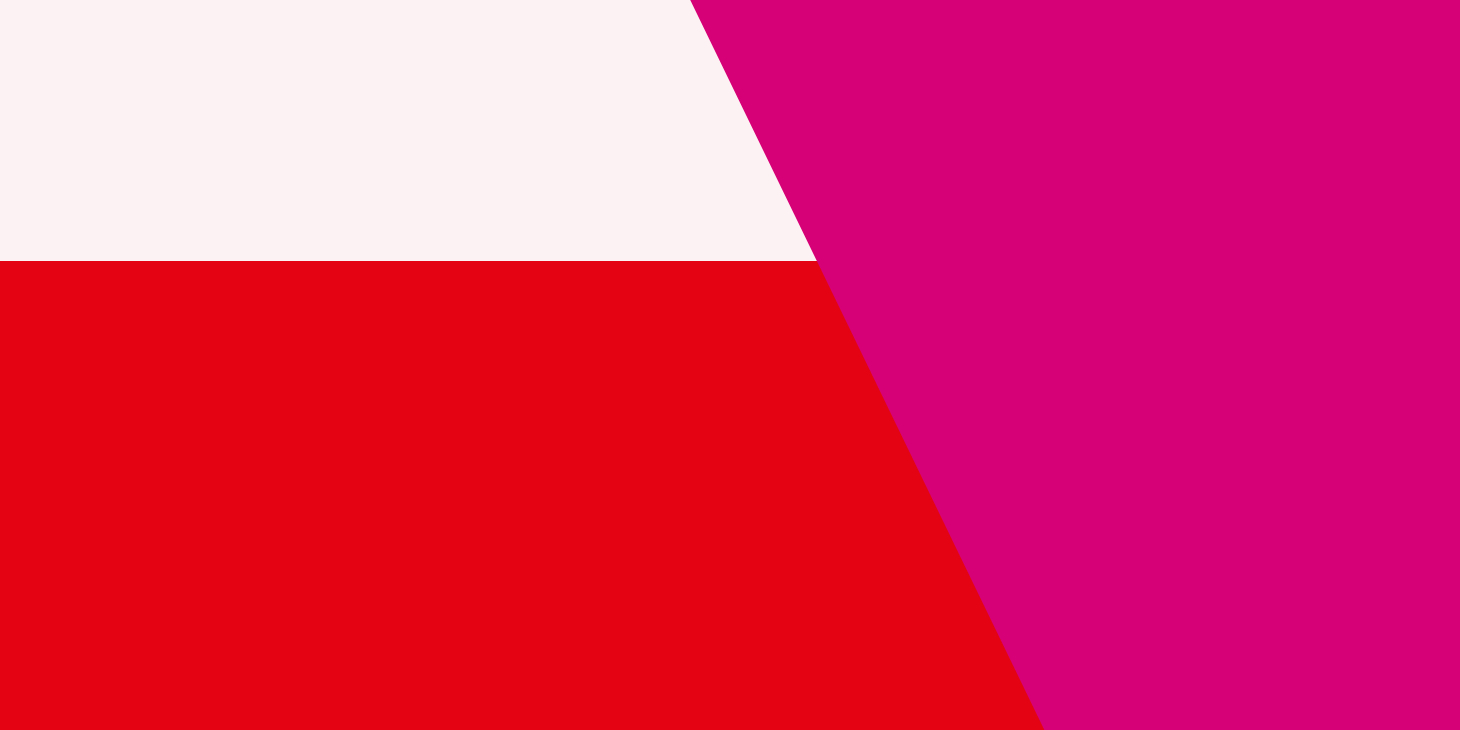Whether you are blind, deaf, not able to use a mouse, somewhat older, on a train, or just chilling in the sun, we all need a website that is accessible to all of us on all of our devices. And while getting accessibility right often means complying with guidelines like WCAG and regional accessibility laws, it’s really about building a better web for everyone.
The A11Y Collective is all about making an impact. You, as a designer, developer, content creator, product owner or project manager, can make that impact when it comes to web accessibility. Even though we all have our own expertise and skills, the power to make an impact is something we all have in common. Through hands-on training and practical examples, you’ll learn how to spot accessibility issues and fix them before they become problems.
Ready to build your accessibility expertise? Enrol now.
Why do you need a web accessibility course?
First and most importantly, everyone benefits from accessible websites – whether you’re using a screen reader, navigating by keyboard, browsing on your phone, or sitting in bright sunlight. But making websites truly accessible requires knowledge, understanding, and the right tools, and this course will give you exactly that.
On top of that, accessibility laws are becoming stricter each year, with more organisations facing legal challenges over non-compliant websites. Small businesses often struggle the most with these requirements, lacking the resources to handle expensive lawsuits. Prevention through education and proper implementation is far more cost-effective than dealing with legal issues later.
By understanding accessibility standards, you’ll not only protect your business but also create better experiences for all users – from people with temporary injuries using voice commands to parents browsing one-handed while holding a baby.
Who is it for?
This course welcomes everyone interested in web accessibility, with no prior knowledge required. You’ll fit right in if you are:
- A website owner or stakeholder wanting to understand accessibility requirements.
- A designer looking to create interfaces that work for all users.
- A developer aiming to write accessible code.
- A content creator who wants to make their content readable for everyone.
- A project manager needing to oversee accessible web projects.
- A UX professional focusing on inclusive user experiences.
- A marketing specialist ensuring campaigns reach all audiences.
- An accessibility specialist seeking to enhance client discussions.
For certified accessibility professionals, completing this course grants you 2.5 Continuing Accessibility Education Credits (CAECs) for your IAAP certification.
The course materials are designed to be clear and practical, regardless of your technical background or experience level.